Is your clipper not cutting correctly? Is your blade not sitting quite right? Before you send your tool in for repair, try one of these troubleshooting measures to get your clipper working properly!
If you are using the SS-Pro®, X-Block®, Stable Pro® Plus, or Power Grip® clipper, you should first check to ensure that the drive finger and tip are installed properly, and replace if needed. The drive tip is typically a black or red piece of plastic located under the blade, near the top of the clipper when the blade is removed. This piece covers the drive finger and acts as a guide for the blade. The drive tip can come off when replacing the head of the clipper; however, this piece is essential for a Wahl brand blade head to fit properly. If this piece is missing, you can replace it using the tool and extra drive tips included in your kit or purchased from Wahl’s Service Center or any of our Master Service Center partners.
If your drive finger is installed correctly, double-check that your blade is seated properly on the clipper. While some of our competitor blades may still cut while the drive tip is missing, Wahl blades cannot cut properly without the drive tip properly in place. The blade should click into place when installing (please be sure to turn on the clipper when attaching the blade to the clipper). If the blade is not latching into place, then you will want to check and see why that is happening – there could be a foreign object lodged under the blade, or it may not be latching correctly between the hinge and drive finger. Check for these common issues before sending your clipper in for repair!
Lastly, it is always a good idea to clean and oil your blades regularly to ensure peak performance from your products. Cleaning and oiling your 5-in-1, detachable and adjustable blades are essential for prolonging your product life. We recommend that your blades should be cleaned before and after each use to remove any dirt or hair buildup.
- Remove the blade from the clipper.
- Use a small cleaning brush to get any loose hair that may have accumulated between the blade and clipper.
- You may also use a pipe cleaner or index card to clean between the teeth of the blade. Next, you should oil your blade regularly.
Regular oiling reduces friction that causes heat, prevents rust, and ensures a long life for your blade. Wahl recommends using our 5-Point oiling method, while the blade is attached to the clipper:
- Place 3 drops of Wahl Blade Oil along the top of the blade teeth at the left corner, right corner, and center of the blade. Also, place a drop on either side of the blade.
- Turn the clipper on and let the clipper run for a few seconds to allow the oil to work its way through the blade set.
- Wipe away any excess oil using a soft cloth.
If your clipper is still not working properly, contact our Customer Service team and we will work to repair or replace your product at Wahl’s digression, blade repair is not included under a clipper’s limited warranty. We stand behind the quality of our products and want to ensure the satisfaction of all our customers. Wahl is a family-based company, and we pride ourselves on our friendly, no-hassle customer service. Wahl’s Customer Service Center is glad to help with any questions or concerns you may have about our products and help you return your damaged or worn products back to Wahl for repair. All warranty repairs should go through Wahl’s Customer Service Center, but Wahl has partnered with some great Master Service Centers to provide the same quality and care as Wahl for non-warranty repairs.
A list of our Master Service Centers and how to contact our Wahl Service Center is available at https://www.wahlanimal.com/resources/service-repair/.


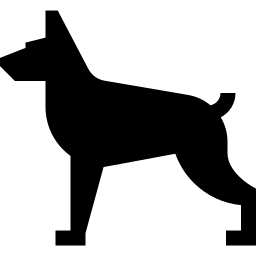
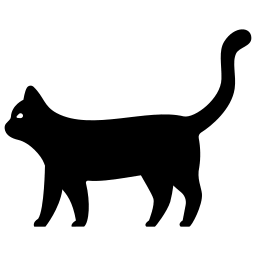
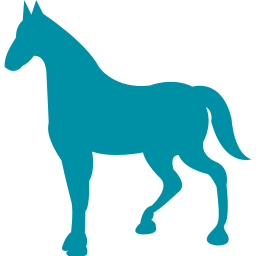 Equine
Equine