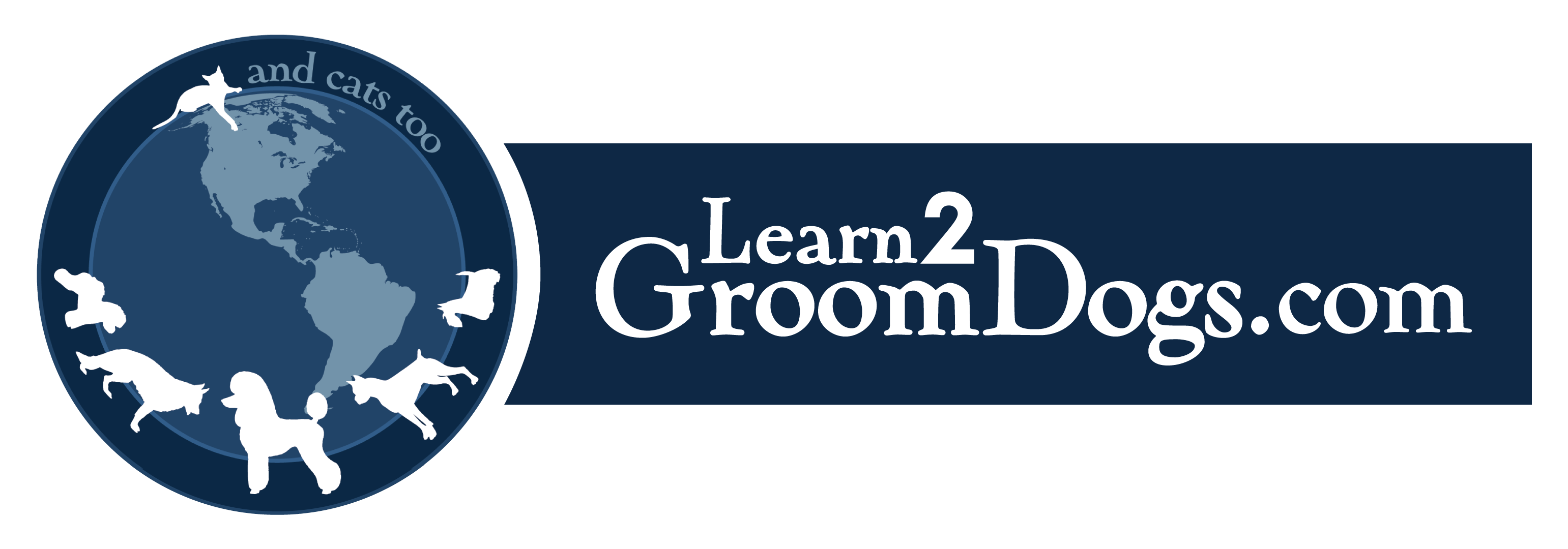To remove a 5-in-1 blade from a clipper:
First, set your blade to the #40 setting (the shortest cut length). Place the blade against the palm of your hand and use the thumb on your other hand to push the blade away from the clipper. Your blade should pop right off.
To attach a 5-in-1 blade to a clipper:
At the bottom of your blade is a small plastic tab. Hook this into the clipper and gently snap into place.
To use guide combs with your 5-in-1 blade:
To use a guide comb, simply slide the comb over the top of the blade. Make sure your guide comb is secure and covering the entire blade before use. To remove your guide comb, use both thumbs and gently push the base of the comb until it slides off the top of the blade.
Wahl's signature 5-in-1 blade features five blade settings - #9, #10, #15, #30, and #40 - for quick and convenient grooming. This blade is used with Wahl's Arco, Bravura, Chromado, Creativa, Figura, and Motion cordless clippers.