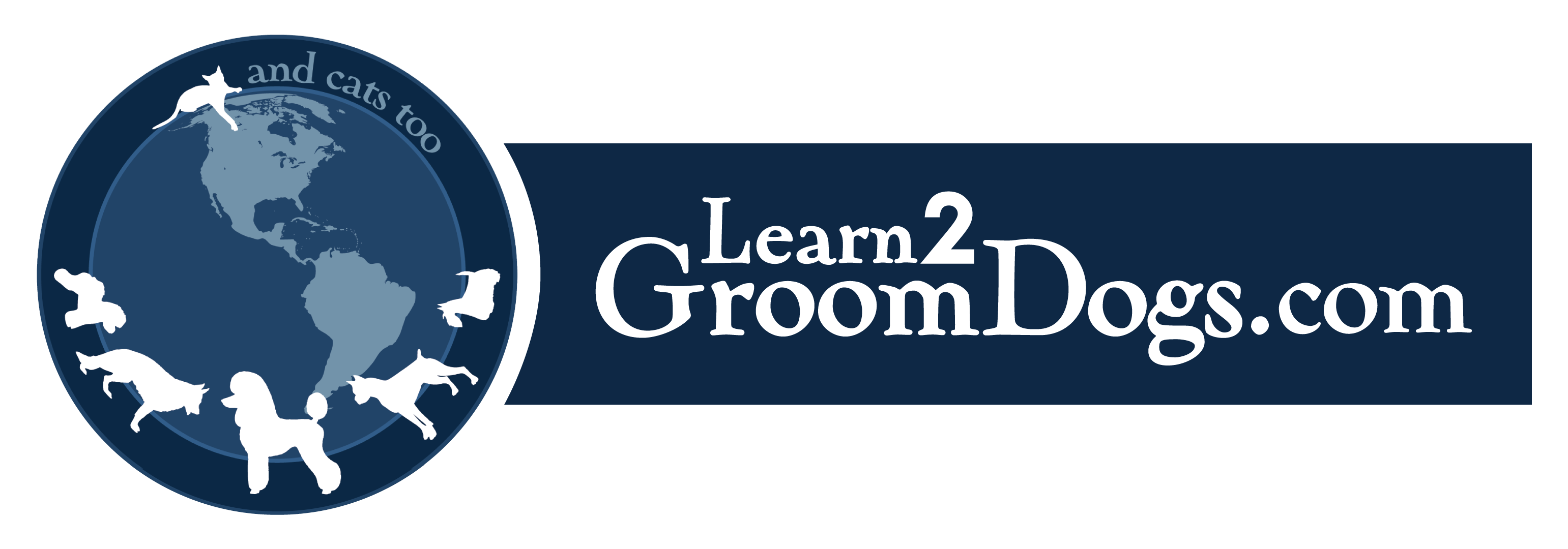Say your Lister Star has suddenly stopped working and you have no idea what to do. Your first reaction may be to call Customer Service and the first question they will most likely ask (after determining if your blades are jammed from dirty hair) is "have you tried resetting your clipper?". Not sure how to do this? That's okay! Watch the video above or read the tutorial below to learn how.
How to clean your Lister Star's air filter:
On the back of your Star near the cord, you will find a small black air filter covering a vent in your unit. Slide the filter out of the unit and inspect for hair and debris. Remove any building that you find from both the vent and filter. Use the brush that accompanied your kit if needed. Once both are clear, you can slide the filter back into place.
How to reset your Lister Star:
Okay, we've cleaned out the air filter. Now to find the reset button. At the base of the clipper where the cord connects with the unit, there is a small button. If you look at your cleaning brush, you will find the opposite end of the bristles has a point. Use this to press the reset button. Hold for 5 seconds and release. Your clipper is now reset.
If you continue to have issues that we were not able to fix with this tutorial, please contact Wahl Animal Service & Repair at 1-800-PRO-WAHL or fill out the Support form.
Please note this instruction is only for Lister products. Do not try these methods on your Wahl clippers.